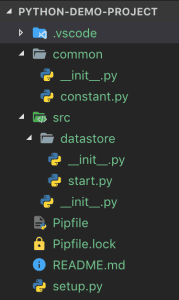Python Module Management
This post is the continuation of my previous post: Python Package Management with Pipenv. I’ve package / dependency management in place, now I would like to setup the folder structure and get the scripts executed.
My problem statement is that I don’t have any main script which can call any modules to trigger. Time to time, I execute any scripts from any folder individually and I should not have any hard dependencies with any file. Let me show you an example which can easily explain my problem.
Consider the following folder structure I have in place now:
The __init__.py is the special file which helps python to treat the folders / files as module. For example, the __init__.py file in the common/ directory makes it as a module, so that user can import this as a module anywhere. And the content of the __init__.py file is just empty.
The content of my constant.py is very simple:
ENDPOINT = "http://vimalselvam.com"
and the start.py in the src/datastore/ directory:
import common.constant as constant
def run():
print(constant.ENDPOINT)
if __name__ == " __main__":
run()
Just by looking at the above code, you think there is no problem in executing, right? That was wrong. Let’s execute and see what’s happening:
~ pipenv run python src/datastore/start.py
Traceback (most recent call last):
File "src/datastore/start.py", line 1, in <module>
import common.constant as constant
ModuleNotFoundError: No module named 'common'
What happened! The problem is that Python doesn’t resolve the module dependencies if you execute the file which is not relative to the current directory. So you’ve to execute the start.py file as a module. Let’s do that:
~ pipenv run python -m src.datastore.start
http://vimalselvam.com
Gotcha! I’ve spent some time to figure this out and hence this as a post. If you found this useful, please like and share.